Last Updated on: 29th September 2016, 10:22 pm
WooCommerce Subscriptions 2.0 introduced PayPal Reference Transactions. Settings this up takes some effort. Here are the official instructions on how to do so.
Once activated there is no clear indicator if it is working and if Subscriptions is picking up on it. Your WooCommerce PayPal Settings also still say “PayPal Standard” since the admin form is not modified. PayPal Reference Transaction is embedded silently and stays invisible, when viewing the WooCommerce settings.
In order to confirm whether PayPal Reference Transactions are active, do the following.
After initial setup:
Go to WooCommerce > Settings > Checkout > PayPal and you should see an admin notice where you can check if reference transactions is enabled : it will look something like:
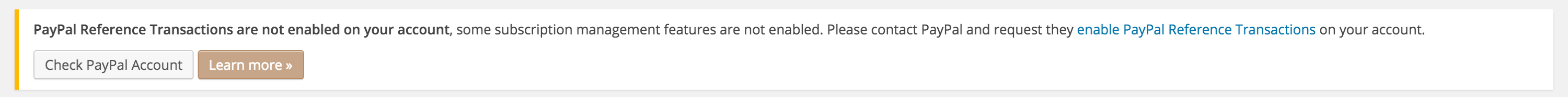
When you click “Check PayPal Account” you will see a success notice if it’s working.
At any given time:
If you cannot see that notice then it’s likely that Reference Transactions was successfully enabled and Subscriptions has acknowledged that.
You confirm this by going into your database and looking for this key
wcs_paypal_rt_enabled_accounts
in the wp-options table.
Found it there? Good then Reference Transactions are active.
For checking your database either access it via your PHPmyAdmin or use this mighty helpful plugin, called Adminer.
Leave a Reply