Contents
Last Updated on: 10th May 2016, 12:35 pm
Most people think of a backup only when they really need it. Be one of the people that think about backups before you need them. Best case scenario is to have a full backup ready, that includes your database and all files, to rollback to at any given time.
What does your individual WordPress consist of?
Your WordPress installation is your custom installation because of:
- its database and
- its
/wp-content/folder
If you have a backup of both you are set. Now most backup plugins backup the whole root folder which makes sense, because this way it is easier to deploy. But any custom WordPress installation can be restored by first installing a new WordPress and then replacing the database and /wp-content/ folder.
Backing up your WordPress database
A WordPress database backup is a solid measure. It will shield you from all editing disasters and is a must before you edit your database. Here is a quick tutorial how using the nifty WP-DBManager plugin by Lester Chan:
Too small? Open GIF in full size.
Moving / Migrating a WordPress to a different domain name
Moving WordPress means to copy the files and database to a new location and then changing all file paths, so everything is where it is suppose to be.
A step by step instruction on how to do it manually can be found in the WordPress Codex: https://codex.wordpress.org/Moving_WordPress
When moving WordPress manually you need to adapt the file paths. For this I use:
- https://wordpress.org/plugins/velvet-blues-update-urls/ the safe route but sometimes it misses spots.
- https://wordpress.org/plugins/better-search-replace/ finds it all but can also brick your site. Only use this when you have a database backup at hand and know how to restore your database using PHPmyAdmin.
I prefer using BackupBuddy.
Ithemes provides a script for easy WordPress migration called importbuddy: https://ithemes.com/backupbuddy/wordpress-migration/
If BackupBuddy fails for you:
- try deactivating all un-required plugins to ease server load and minimize script runtime.
- look for plugins that are heavy on database load such as logging / analytics or chat plugins that store their data in the local MySQL database. Get rid of their massive database entries.
- Try activating the alternative ZIP system:
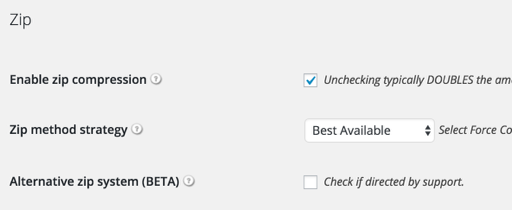
I forgot to take a backup!
In case you have forgotten to take a backup but are in dire need of one, ask your hosting provider for help. To my knowledge all hosting providers keep default backups for a limited time frame (usually 24h).

Leave a Reply