Last Updated on: 22nd May 2017, 03:21 pm
The adminer plugin by Frank Bültge has been discontinued. Here is an alternative: https://wordpress.org/plugins/ari-adminer/ – the steps outlined are identical with ARI Adminer.
When using WordPress in a non-english version, problems with the character set of your output can arise. German for example has these special characters called “Umlaute” -> Ä Ü Ö
Your database must be set to handle these kind of special characters. In my experience this is done best by setting the database collation to:
utf8_general_ci
The screenshot above shows the database collation setting.
In case your database collation needs editing, here is a quick example on how to do this using the fabolous adminer plugin by Frank Bültge:
Tampering with your database the wrong way will result in an instant crash of your site. Backup your database beforehand.
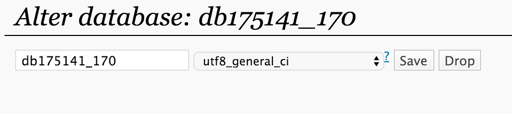

Leave a Reply