Last Updated on: 28th September 2022, 08:23 pm
You can use a filter to change the ‘select options’ button text in WooCommerce like so:
add_filter( 'woocommerce_product_add_to_cart_text' , 'custom_select_options_text' );
function custom_select_options_text() {
global $product;
$product_type = $product->product_type;
switch ( $product_type ) {
case 'subscription':
return __( 'Options', 'woocommerce' ); /*change 'Options' for Simple Subscriptions */
case 'variable-subscription':
return __( 'Options', 'woocommerce' ); /*change 'Options' for Variable Subscriptions */
case 'variable':
return __( 'Options', 'woocommerce' ); /*change 'Options' for Variable Products */
break;
}
}
If you are unsure on what to do with this, read this first: How to use custom code snippets.
If I find the time I will turn this into a mini plugin for convenient use. Let me know in the comments, if you would have need of this.
This code snippet taps into the “Add to Cart” button for WooCommerce core so it can also be used to modify it.
For WooCommerce Subscriptions this is not necessary. Simply visit your settings here at /wp-admin/admin.php?page=wc-settings&tab=subscriptions
And as always boys and girls, do not forget to backup.
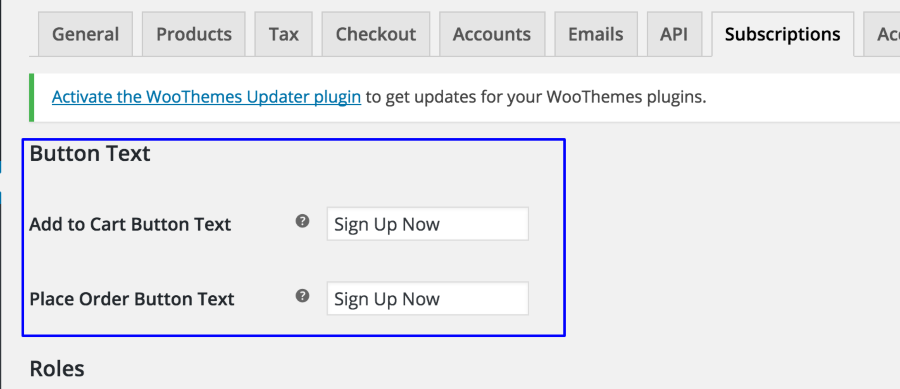
Leave a Reply