Setting up a one time payment
WooCommerce Subscriptions offers a signup fee you can use to collect a one time payment using WooCommerce Subscriptions.
Here is how.
- Set the recurring price to zero
- Set the duration to the required time
- Set the sign up fee to the full amount you want to collect
click on the image to enlarge.
Setting up a free plan to downgrade to
If you want your users to be able to downgrade to a free plan you can use WooCommerce Subscriptions and setup a variable Subscription product.
- Setup a plan type attribute
click on the image to enlarge.
- Set zero for recurring price and sign up fee
click on the image to enlarge.
Using payments prorating you can also offer your customers to switch to annual payments at any time.
That is it. You can spin up a free test site at any time at http://wcdemo.com to test these settings and comment here with any question you have.
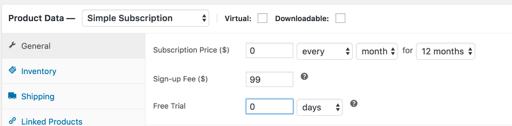
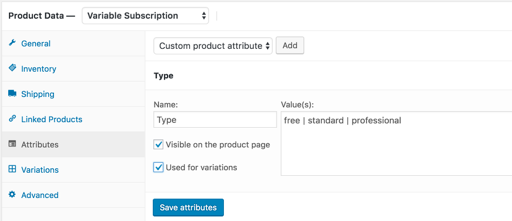
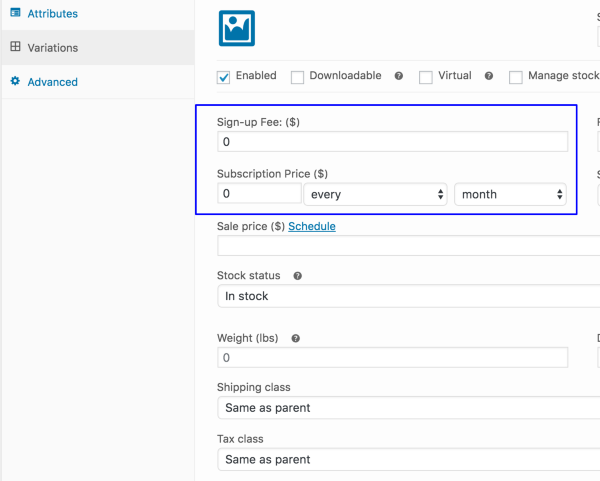
Leave a Reply