Contents
- 1 What happens when you move a WooCommerce with active WooCommerce Subscriptions?
- 2 Checklist for moving your WooCommerce Subscriptions site:
- 3 How WooCommerce Subscriptions knows it is a staging site
- 4 How you know WooCommerce Subscriptions in in staging mode
- 5 How to stop WooCommerce Subscriptions notification emails
- 6 Payments on live site not processing after re-enabling payments
- 7
Last Updated on: 18th October 2017, 04:50 pm
What happens when you move a WooCommerce with active WooCommerce Subscriptions?
WooCommerce Subscriptions knows when it was moved to a new domain and immediately stops all recurring payments on the newly moved site until manually reactivation. This way no double payments are triggered automatically.
Checklist for moving your WooCommerce Subscriptions site:
Tread carefully! A WooCommerce store with active WooCommerce Subscriptions is a complex structure. Expect trouble and always have a contingency plan that allows you to undo all of your actions so you can rollback when you hit a dead end. Do not undertake to move your site without thorough preparation.
How WooCommerce Subscriptions knows it is a staging site
Upon activation of the plugin WooCommerce Subscriptions immediately copies the siteurl value in wc_subscriptions_siteurl. When you move your WordPress site, the value in siteurl must be changed. If there is a mismatch in both values, WooCommerce Subscriptions knows it has been moved, thus triggering its staging mode and setting all payments to manual.
Upon your first arrival in the dashboard of your staging site you then see this:
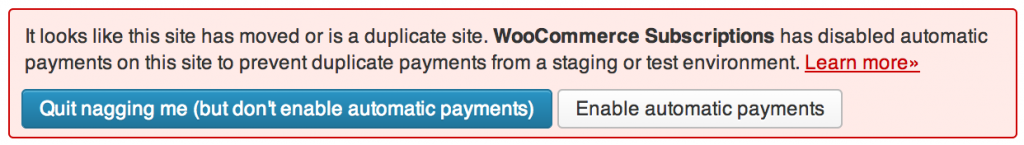
Mind you the payments are set to manual only via the database, it does not alter these settings:
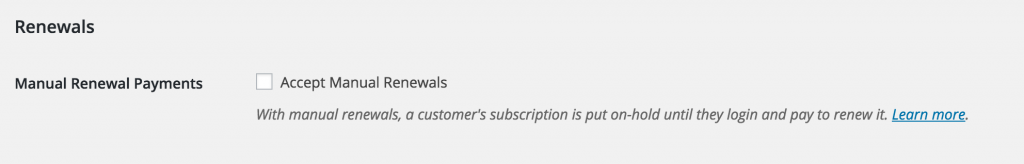
The settings are located at: /wp-admin/admin.php?page=wc-settings&tab=subscription
How you know WooCommerce Subscriptions in in staging mode
You can also check your WooCommerce System status under /wp-admin/admin.php?page=wc-statusFind the Subscriptions Mode value there. If this is what you see, Subscriptions Mode: x Staging, then WooCommerce Subscriptions is in staging mode.
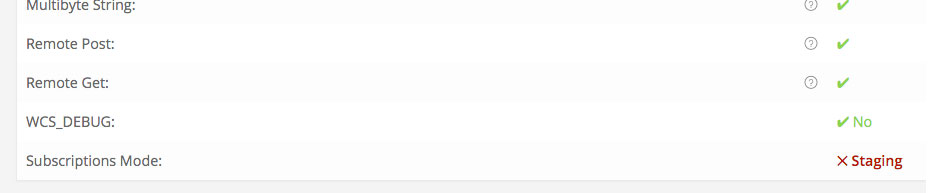
No WooCommerce Subscriptions payments will be processed by this staging site now.
How to stop WooCommerce Subscriptions notification emails
Keep in mind though that your staging system still is sending out all WooCommerce notification emails. If you want this to stop as well, you will need to use a plugin such as:
Do not forget to revert this after you have deployed back to live.
Payments on live site not processing after re-enabling payments
If you have deployed your WooCommerce Subscriptions staging site back to live and have trouble with payment processing, you should check the following values:
siteurlwc_subscription_siteurlwcs_ignore_duplicate_siteurl_notice
All three values must match, in order for your payments to process correctly again on your live site. If not you need to edit them manually, here is how.
- Copy the url from
siteurl: lets sayhttps://www.conschneider.de - check the value stored in
wc_subscription_siteurl - if the
wc_subscription_siteurlis different tositeurlwe need to change it. The correct value for this column is thesiteurlbut with
__inserted into the middle of the string (this is so that stuff doesn’t break on WPengine 😉 ).
Set the value tohttp://www.__conschneider.de - check the value stored in
wcs_ignore_duplicate_siteurl_noticeis also set to the same value aswc_subscriptions_siteurl. If not correct it the same way.
Be careful! Tampering with your database can render your site useless. Always make a full backup of your database (and files) beforehand!
Further read How does Subscriptions handle staging sites? on WooCommerce.com.
Leave a Reply