Last Updated on: 19th June 2016, 08:30 am
Plugin Organizer is one of my most essential tools. There is hardly anything better for resolving conflict. It is also a nice tool to optimise for speed.
Here is a short screencast of mine showing how to use Plugin Organizer.
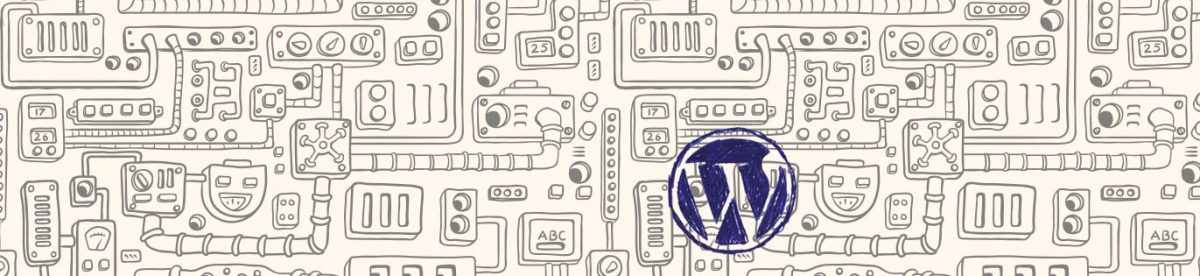
Leave a Reply