Contents
Woocommerce Product Vendors uses PayPal to payout commissions.
If commissions do not get paid neither automatically nor manually, it is time to do some testing.
Checklist
Test with PayPal Sandbox
After completing your due diligence tests, move on to testing via PayPal Sandbox. This requires you to have a account at https://developer.paypal.com/ – go on and sign up now if you do not own one. You can use any previously created PayPal account but you must register yourself at the developer page nonetheless.
Setup a PayPal sandbox app
- Log into the PayPal Developers site with your PayPal account to set up an application at: https://developer.paypal.com/
- Go to your PayPal Dashboard, and click Create App.
- Enter a descriptive name for the application, e.g., Product Vendors Commission test.
- Select the Sandbox account, which is automatically created for you. If you haven’t created any, there should be one to select.
- Copy the Client ID and Client Secret for Sandbox and Live modes, when the app is created and the screen appears.
Setup your WooCommerce store for testing
Go to: /wp-admin/admin.php?page=wc-settings&tab=products§ion=wcpv_vendor_settings and
activate Sandbox mode.
You can ignore the “Display” settings in the lower part of the settings page.
Test the manual commission payout
Navigate to /wp-admin/admin.php?page=wcpv-commissions and
pay the commission.
The commission status should change from UNPAID to PAID:
If this test is successful your live commission payouts should go through OK as well.
If this fails you now have grounds to do all the debugging and troubleshooting you need to do, until the payment succeeds.
Happy testing.



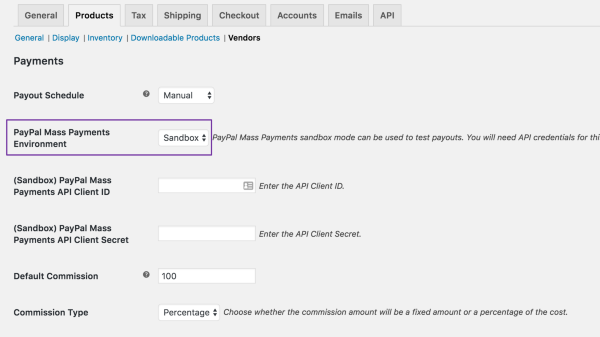
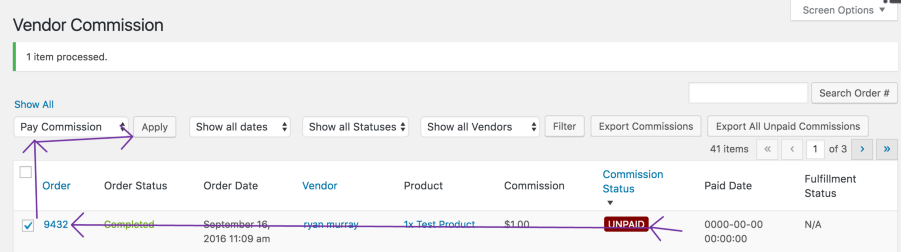
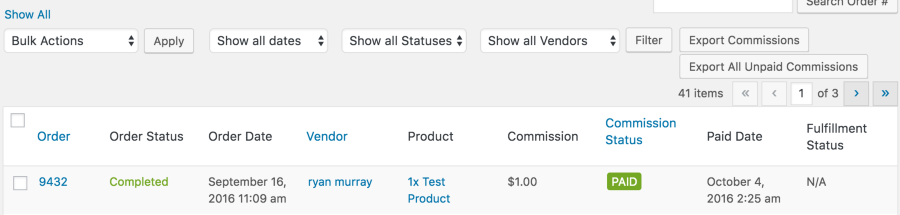
Leave a Reply